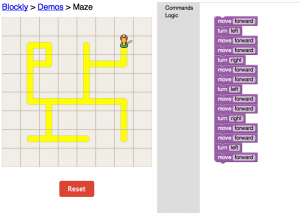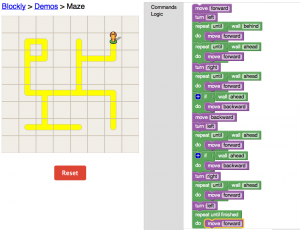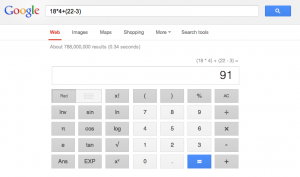I admit that I am a fan of Microsoft PowerPoint. Anytime I have to do a presentation in any of my classes, I immediately fall back on the option of constructing a PowerPoint. They’re clean, organized, and easy to make. What’s not to love?
PowerPoint presentations have been used by my teachers in instruction since I was in middle school. They are the standard method used for teaching. There are extremes to how a PowerPoint should be arranged, and a happy medium should be reached if one expects to deliver a successful presentation. I agree with Tufte in the sense that the audience should be respected and that the presentation should cater to the audience.
For example, PowerPoints should not be too vague. The whole purpose of the PowerPoint is to aid in the instruction of the content. The Gettysburg PowerPoint, for example, was incredibly too vague. There weren’t any coherent thoughts or even full phrases, let alone full sentences. On the other hand, a PowerPoint shouldn’t be so stuffed with information that it is all text. So, a PowerPoint should be short but sweet. There should be enough information that a speaker can use it for notes during the oration. I think that only main ideas and points should be listed, with basic depth. It’s used as a tool for speakers, so the sole focus shouldn’t be on the PowerPoint anyway.
As for the presentation itself, I think it should look clean. A PowerPoint presentation that has random noises and crazy effects to indicate slide changes are over the top. That was cool in elementary school, but after that it’s just too unprofessional. They distract from the actual presentation. However, a PowerPoint presentation shouldn’t be bland or boring. This is especially the case if the speaker is boring or quiet. No one wants to read a black and white PowerPoint, but no one wants to see a multicolored, patterned background either. A basic theme with one or two colors is preferable whenever I make or read PowerPoints. It does its job as the visual aid for the speaker, but can still hold the attention of the audience.
Overall, I like PowerPoint. I will continue to use PowerPoint for presentations because they are effective when constructed properly.